HOT DOG HUNT AR
Have a small world on your table and explore every inch of it just by moving your phone around!
Try to beat the clock in our single player mode or compete against your friends in multi player games!

Have a small world on your table and explore every inch of it just by moving your phone around!
Try to beat the clock in our single player mode or compete against your friends in multi player games!






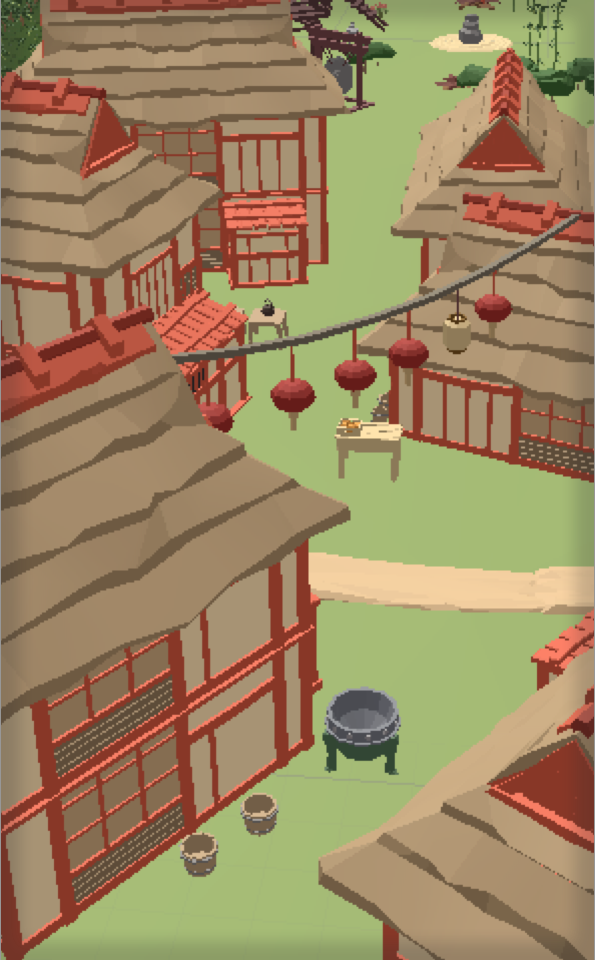




The goal is to find the target that is shown in the upper left box as fast as possible.
In single player mode you get medals - the faster you are, the more medals you get. Medals will help you to unlock new (free) levels.
In multiplayer mode you have to try to be faster than the other players - the one that find the target first gets the point!
If you can't spot the current target, you may want to contiune the level with another target. By pressing the yellow forward arrows, you can skip the current target.
But be careful - in single player mode, skipping a target will have a "fee" of 100 seconds!
In a multiplayer game, all other players will see yellow arrows in the bottom right corner of the screen and they all have to confirm that they also want to skip by tapping those arrows.
When all players did confirm, the next target will be selected and shown.
There are two control modes you can choose of (either by using the settings screen or by using the side menu right in a level):
>> Tap on target << means, that you just tap the target wherever you found it on your screen to get the point.
>> Aim on target << means, that you have to find the target and move your device so that the target is right in the center of your screen under the aim icon. Then tap anywhere on your screen to claim the point!
Try to move and tilt your phone while scanning your table or environment. Look for horizontal planes (e.g. a table) to place the playground on.
With iOS 12, Apple introduced the possibility to share a common understanding of the scanned environment to enable excellent multiplayer experiences, as all players look at the exact same scene.
When your device is running iOS 12 or later and you activate "Share world data", each other player in your game will get the exact position of the plane you have chosen to play on -
and if their devices are running iOS 12 too, they will see the exact same scene as you.
Older devices (or if this option is disabled) will have to detect their own planes.
The best result when sharing the world data is achieved by holding all devices together when starting a level.
app affairs GmbH | Klenzestraße 13 | 80469 München, Germany